Sometimes sites just don’t work. They don’t load right. They don’t look right. It happens. You have to remember that everything we do on the internet is related to some technology man has made. It’s gonna break! The good news? There’s always a solution to fix it.
When you visit a website, blog, or social media page that just won’t cooperate and load correctly the quickest fix is to delete cookies from your computer. It’s like cleaning house for your computer.
What are Cookies?
Cookies are small text files that are placed on your computer by a website, blog, or social media site. The cookie stores certain information to let that site know more about you – your IP address, the type of computer you have, etc. It may also store login information for that site if you login. If you don’t log into a site it will still place a cookie on your computer to identify your visit to that site. It never includes personal information in it.
When you delete all the cookies related to ALL of the sites you visit, ALL sites will be affected. Deleting all cookies will wipe out logins and settings you have stored for sites and then you will have to type everything all over again. If you don’t mind doing this and losing your settings, then go ahead and delete all cookies. But, if only one site is giving you a problem, the best thing to do is just delete cookies for that one site.
How to Delete Cookies for One Site
How to Delete Cookies for one site on Chrome
- Visit the website that is giving you the problem.
- Click next to the URL (website address) of that site in the address bar.
- Click Cookies.
- Click a cookie listed on the next screen.
- Click Remove.
- Repeat steps 4 and 5 until all cookies are gone.
- Click Done.
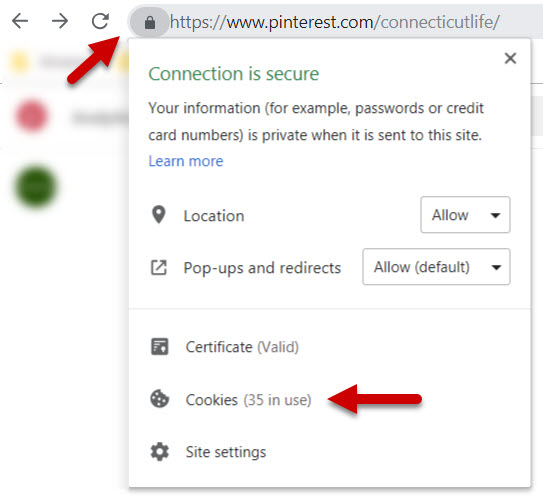
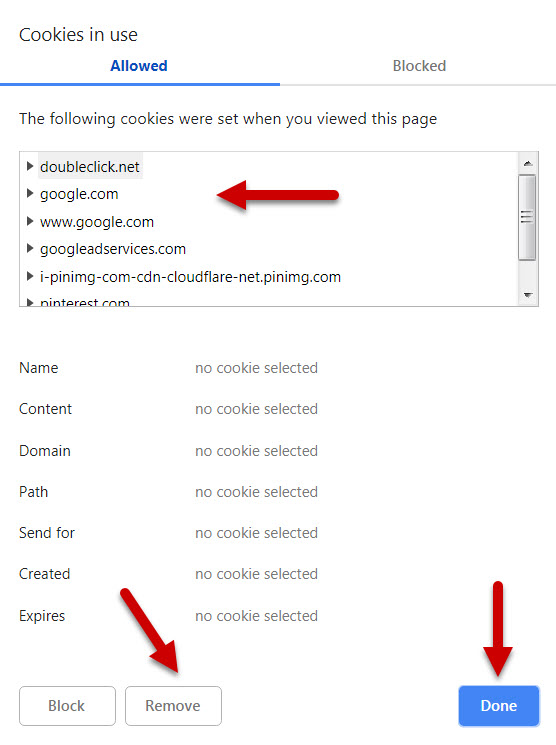
How to Delete Cookies for one site on Firefox
- Visit the website that is giving you the problem.
- Click next to the URL (website address) of that site in the address bar.
- Click Clear Cookies and Site Data….
- Click a cookie listed on the next screen.
- Click OK.
- Repeat steps 1 – 4 until all cookies are gone.
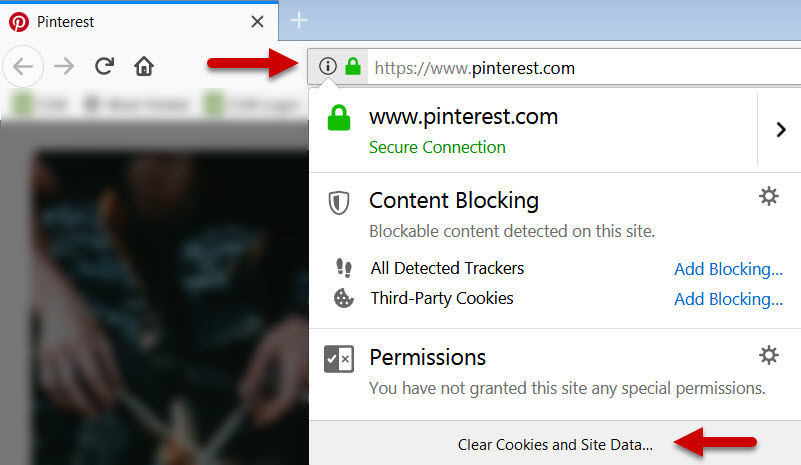
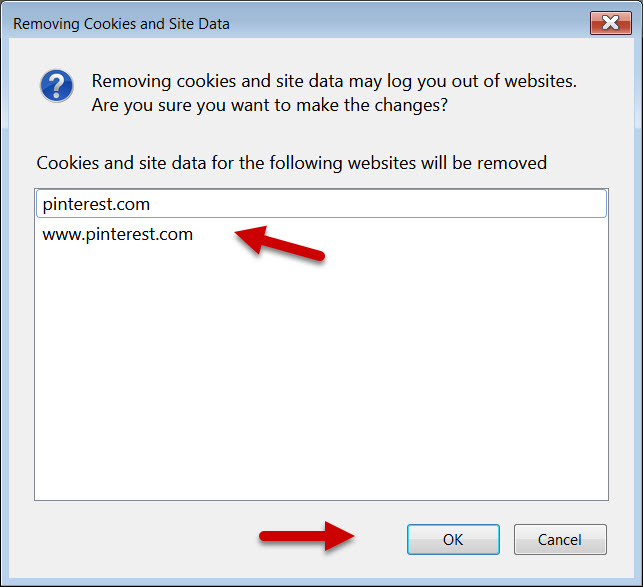



Leave a Reply