E-Mail is short for “electronic mail” and is the most widely used tool on the Internet. Almost everyone traveling on the Web has a private Inbox these days and most people who have an email address use it regularly to commute with others.
Sending an email message to someone is one of the easiest things you can do online. Replying to an email is even easier. No matter what email service you use, Google, Hotmail, Yahoo, or an email through your Internet Provider using Outlook, there are email basics you should know.
What can you do to keep email flowing smoothly?
Address your email carefully. Always double check your typing. Just one misplaced letter or dot can cause a message to bounce. If you are careful and get it right the first time, you won’t have to send it over again when that bounced message comes back to you.
An email address has three basic parts:
- the user name
- @ symbol
- server name
Here is an example of a proper email address.
thecomputerlady@snet.net
- User name: thecomputerlady
- @ symbol in the middle
- snet.net – the email service provider
The 3 Basic Parts of an Email Message
A typical e-mail message consists of three parts:
- recipient address
- title
- body
Recipient Address
To send an email message you must address it to someone. In the TO: box you will add the recipient’s email address.
Title
How many times have you received an e-mail message that didn’t have a title? This is not a good idea. Always, always, always, include a title for your email message. Not only is it rude it looks like you have no clue how to send an email message properly. Another thing it does it make your email look suspicious to the mail server. Some mail servers won’t let you send an email message without a title and others will just consider your email message as spam and the person may never get it.
Body
The body of an e-mail message contains the actual message. This is where you will write your message to the person you are sending your email to. Some networks limit the length of your message so you will also want to keep that in consideration when writing your email.
Now that you know how to write a proper email message and type a proper email address, go ahead and send out your email messages with confidence knowing that as long as you type the email address of the recipient properly your email message will arrive at it’s Inbox destination.
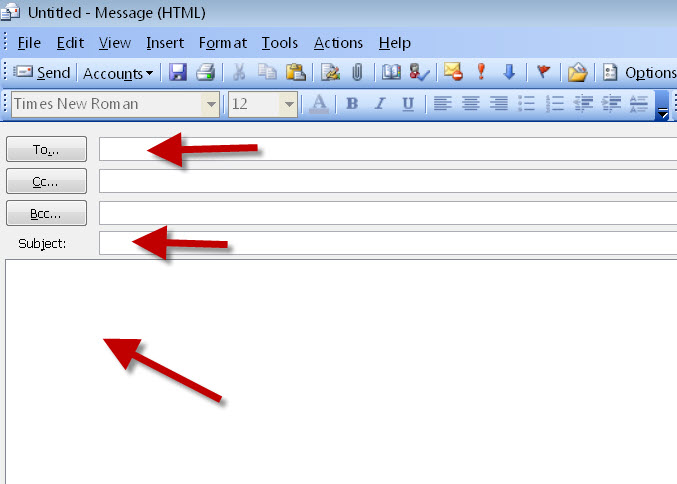
Make sure to fill out the TO, SUBJECT, and BODY of the email window before sending our email to it’s intended recipient.



Leave a Reply