If you are a blogger you will eventually need to know how to copy and paste HTML into a blog post. Even if you don’t have a lot of knowledge about HTML you should learn how to do this. Sometimes you work with a brand or on a campaign and they might you want you to add a piece of tracking code or a graphic. You don’t really need to know anything about how HTML is constructed to copy and paste it. Just make sure you are always copying exactly what you are given.
Select all of the HTML code that you want to copy by either: Dragging your mouse over all the text from the top left and then straight down, or holding the CTRL + A keys down on your keyboard at the same time.
Copy the HTML code to your computer’s clipboard by either: Right-clicking on top of the selected HTML code and then left-clicking on Copy, or holding the CTRL + C keys down on your keyboard at the same time.
Paste the HTML code into the blog post by either: by switching to the screen where you want to paste the HTML code and clicking your mouse on the space where you will be pasting the code and right-clicking in the blank space and left-clicking on Paste, or holding the CTRL + V down on your keyboard at the same time
Using Keyboard Shortcuts to Copy and Paste HTML
Using keyboard shortcuts is the easiest way to select, copy, and then paste HTML code.
Here is an example in pictures to show you how copy something in a new post in your blog at Blogger.com. In this example it shows how to copy and paste Google Adsense HTML Code into a post.
To use the keyboard shortcuts you will hold the CTRL key down while tapping the appropriate letter and then release both keys.
Step 1: Select the HTML Code
Click in the window or box where the code is located and press CTRL + A.
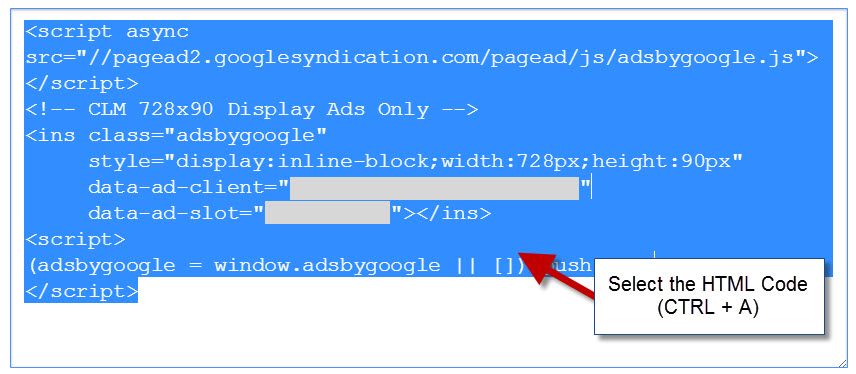
Step 2: Copy the HTML Code
With the HTML code still selected and press CTRL + C.
Step 3: Paste the HTML Code
Click on the Edit HTML tab for Blogger and TEXT tab for WordPress, click where you want to paste the code and press CTRL + V.
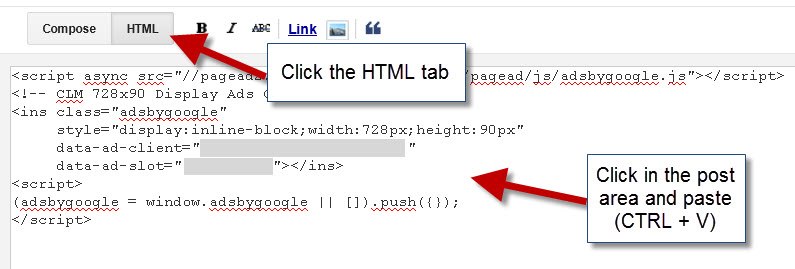
Just make sure you are always copying exactly what you are given if it is for a gadget, widget, ad, or script.
Click Save Now if you want to save the post. You can use the 3 Easy Steps to copy and paste just about anything anywhere. It doesn’t have to be HTML.
Just remember:
- CTRL + A
- CTRL + C
- CTRL + V
Leave a comment if you have a question. Thanks!



Tegemea mwashitete says
How can I copy image code and image to be displayed in my post?