Wordfence is a really good plugin for WordPress sites. One of the big reasons I use it is because it helps to protect you from malicious attacks. It also has a lot of other features I don’t really use. One of them is to scan for out of date, abandoned and vulnerable plugins, themes and WordPress versions.
Since I am updating my WordPress blog all of the time with new posts I am actively using my WordPress blog and don’t need those email notifications. When I log in I see plugins and WordPress updates that need to be taken care of.
Because there are often out-of-date or abandoned plugins on my WordPress blog, Wordfence is continuously sending me emails that they need to be update. Some abandoned plugins, meaning the author isn’t updating it anymore to be compatible with the latest WordPress version, are perfectly fine and there isn’t any threat so I choose to keep them active on my blog.
I figured out how to disable the Wordfence email notifications just for “scan for out of date, abandoned and vulnerable plugins, themes” so now I don’t get as many notifications.
How to Turn Off Email Notifications for Out of Date Plugins in Wordfence
- Click on Wordfence from the left menu and then click Scan.
- Click Scan Options and Scheduling.
- Click the General Options tab to expand it.
- Remove the check from the checkbox next to “Scan for out of date, abandoned, and vulnerable plugins, themes, and WordPress versions”.
- Click Save Changes.
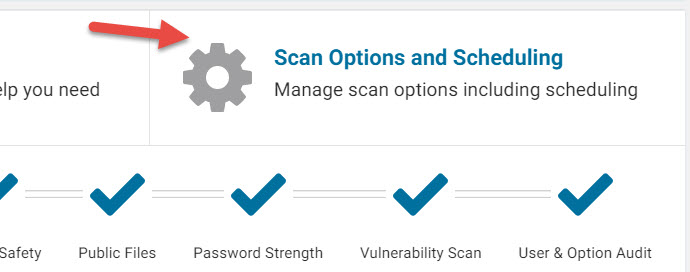



Leave a Reply