Facebook gives every account a username. Unlike a lot of social media accounts, you don’t use your username to log into Facebook. You use your email to log into Facebook. However, sometimes you might need to know your username to give someone. Or, you may want to change your default Facebook username and need to know how. These instructions will show you how to find your Facebook username and also how to change your Facebook username.
How to Find your Facebook Username (Facebook.com):
- Visit Facebook and click on your name.
- Your Username will appear in the URL.
- Type your Username in the comments below.
- You can also find your Username on your profile page under General.
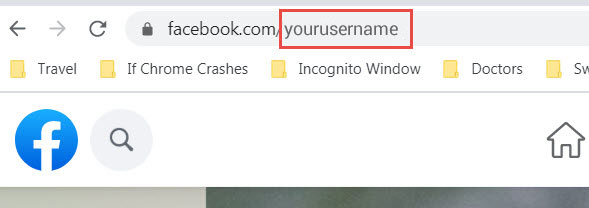
How to Find your Facebook Username (Facebook app):
- Open the Facebook app and tap on the 3 bars (bottom right).
- Tap your name to see your profile.
- Tap the 3 dots on the right next to Add Story.
- You will see your Profile link at the bottom of that page.
- Type your Username in the comments below.



Leave a Reply