With Google Feedburner on the chopping block, it is probably a good idea to back up your subscriber list so you can export it to a service like Mailerlite (first 1,000 subscribers are free), Mailchimp, or MadMimir. These instructions are for how to backup your email subscribers.
Here are step-by-step instructions for how to backup your Google Feedburner subscribers:
1. Log into Feedburner
2. Click on the feed you want to backup from the list shown.
3. Click the Publicize tab.
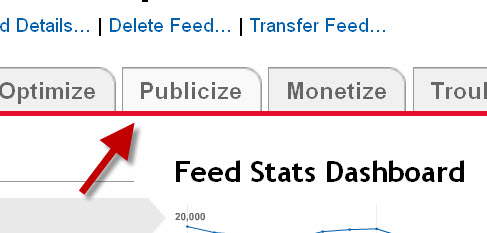
4. Click Email Subscriptions from the left column.
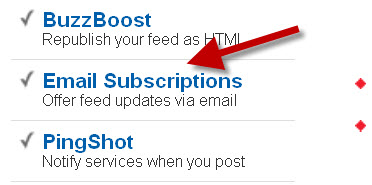
5. Scroll to the very bottom of the Email Subscriptions page.
6. Under your total Subscriber number click the link that reads, View Subscriber Details.
7. Click Export as CSV.
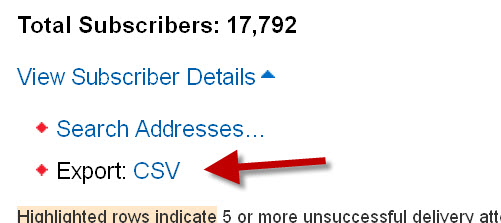
8. Click Save.
This is the list of all of your email subscribers. Save this file so you upload it to another service if necessary.



Leave a Reply