Facebook has a whole new look, again, and they have moved the location to disable chat. Facebook Chat gives you the ability to chat with someone instantly by clicking the icon at the bottom right and picking a contact’s name. There used to be a gear that you clicked that gave you the ability to disable chat but that gear is gone with the new Facebook layout. However, Facebook still gives you the ability to disable chat, it is just in a different location and it is called something different.
You can chat with someone on Facebook by going directly into Facebook Messenger but this “instant chat feature” is a shortcut way to get to the chat without switching screens. It allows you to stay on the page you are reading on Facebook and chat at the same time.
Facebook instant chat is a nice feature but unfortunately it often pops up every-time someone logs on. The more Facebook friends and contact you have, the more times it will pop up.
Facebook has changed the name chat to Facebook Active Contacts. You will see who is online that you can chat with and by turning off active status, you disable Facebook chat. That doesn’t mean that you can’t chat with your friends, it will just disable those chats from popping up and being annoying.
With Active Status turned on, your friends and contacts will see when you are active and are available for chat. They can also see when you were recently active. Active Status also allows you to see when your friends and contacts are active or recently active.
Disable Active Status (Facebook.com)
- Visit Facebook.com and click on the Messenger icon.
- Click the 3 dots.
- Click Turn Off Active Status.
- Select, Turn off active status for all contacts.
- Click Okay.
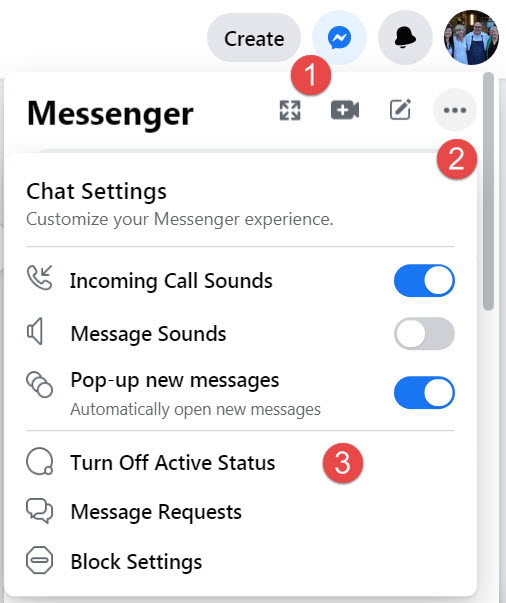
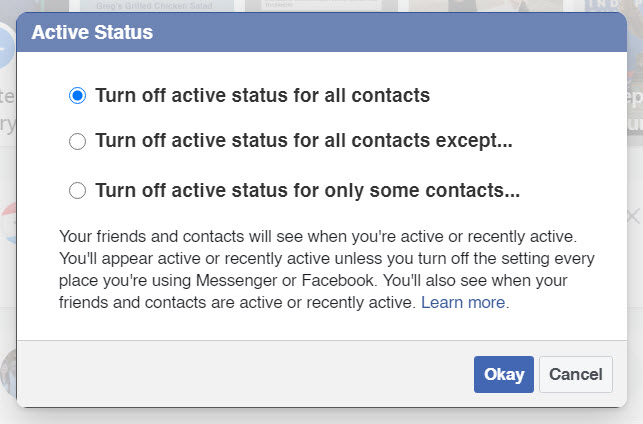
Disable Active Status (Facebook app)
- Open the Facebook app.
- Tap the Messenger icon at the top right.
- Tap your profile icon at the top left.
- Tap Active Status.
- Tap the button to disable.
- Tap Turn Off.
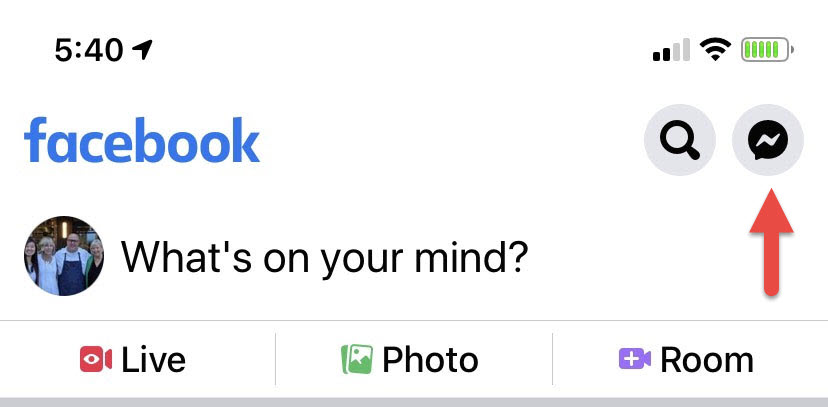
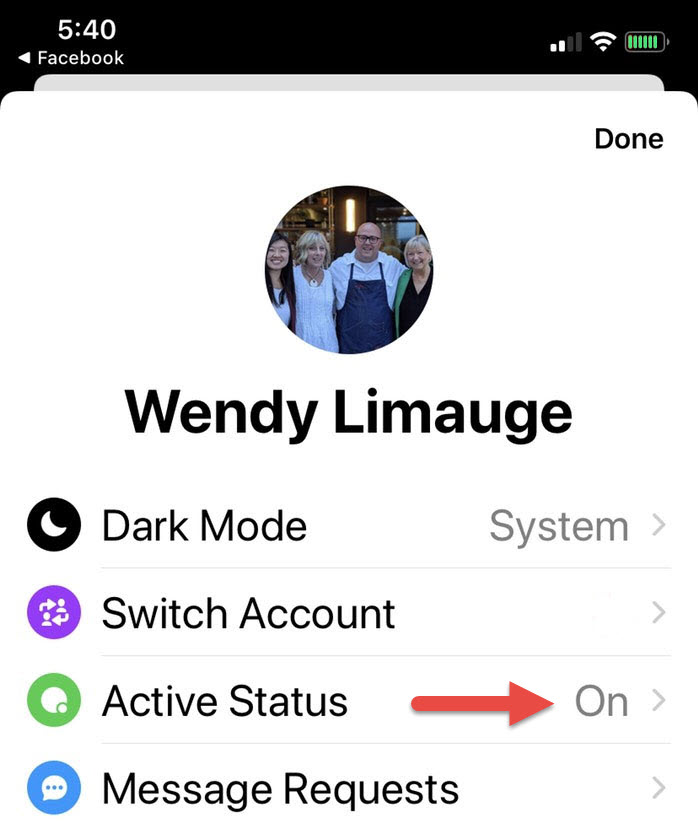



Leave a Reply