Procreate has fonts already installed but sometimes you want to add more fonts and delete fonts you never use but just how do you do it? It took a long time to figure this out but once we knew where to look, it was easy to delete fonts on Procreate.
Procreate is a drawing app that is only available for use on the iPad.
Delete Fonts from Procreate
- Open the Files app on your iPad.
- Tap “On My iPad”.
- Tap on the Procreate folder.
- Tap on the Fonts folder.
- Press and hold your finger on a font name.
- Tap Delete from the drop-down menu.
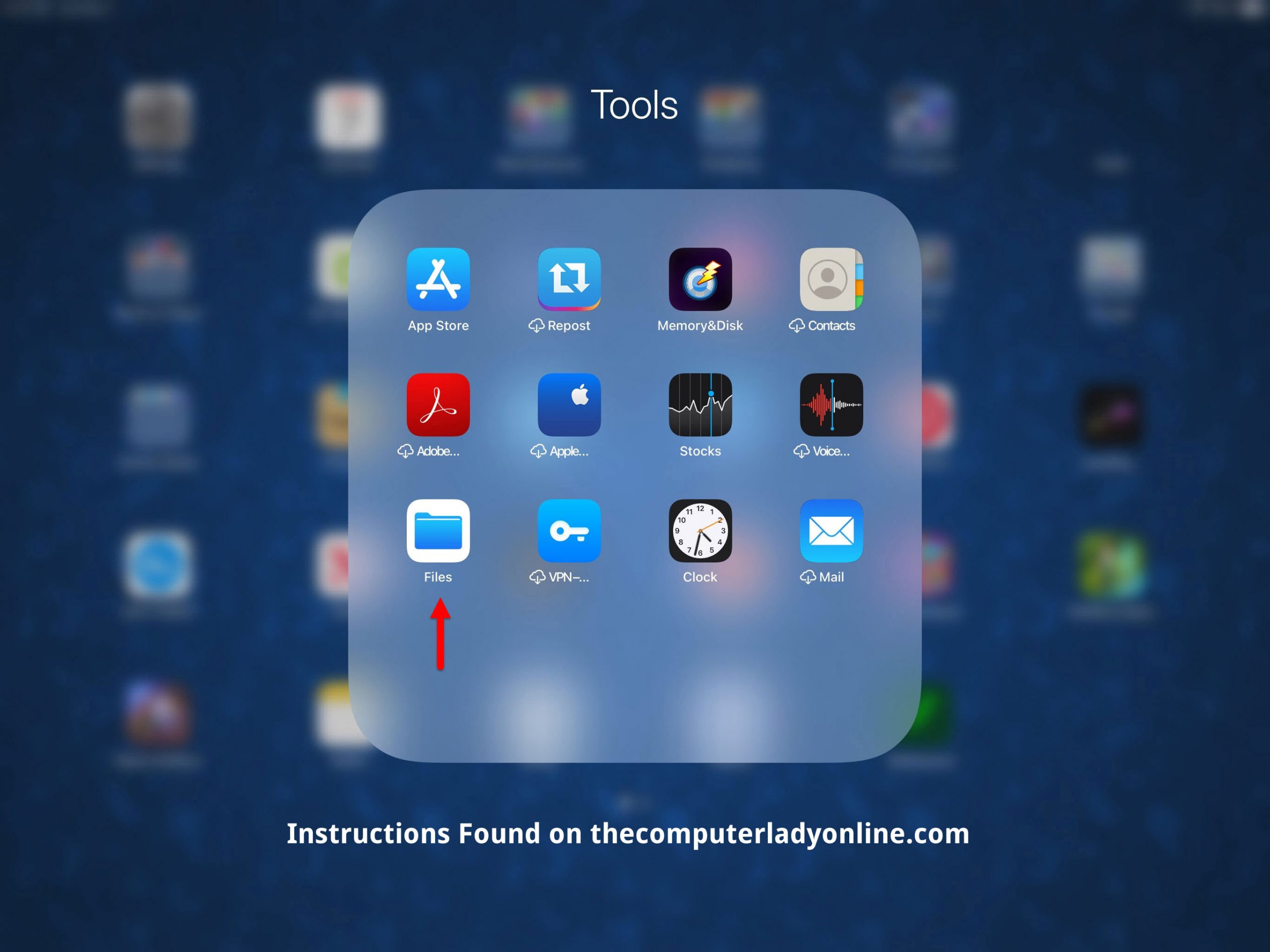
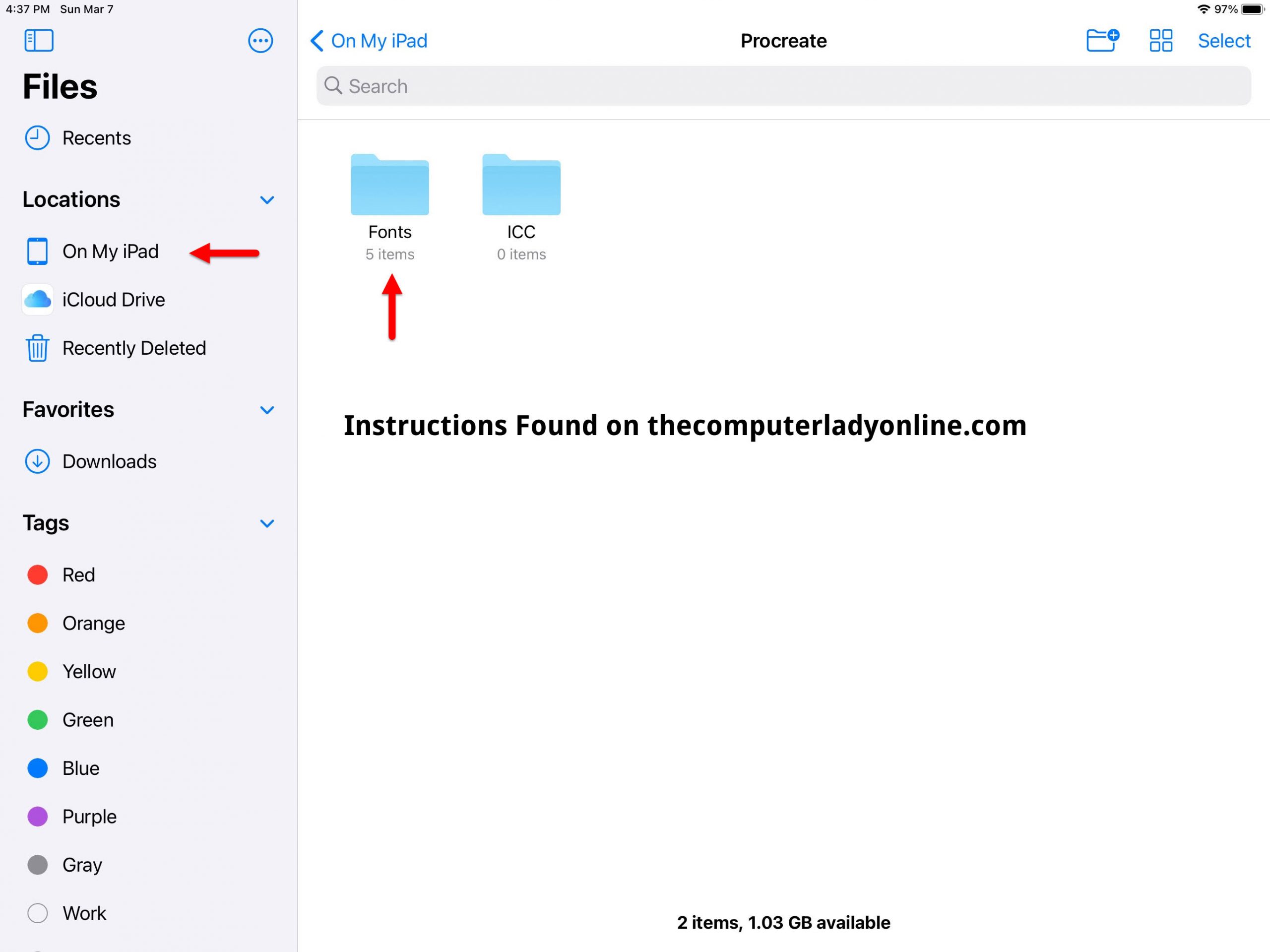
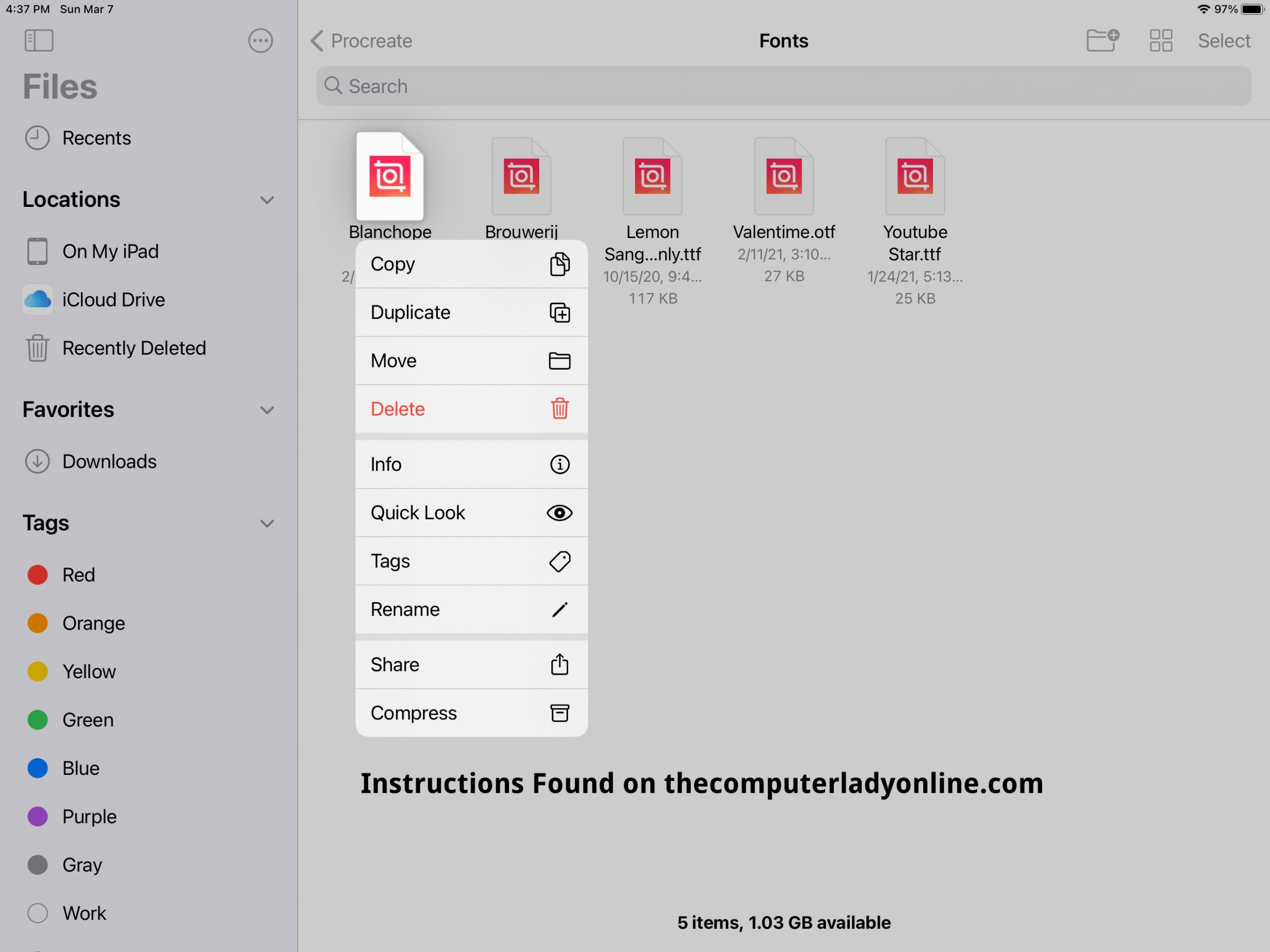
Now you can select and delete the fonts you don’t want.
Tip: You can also import fonts the same way. Just save the font file to this folder and Procreate will automatically upload them for you.



Leave a Reply